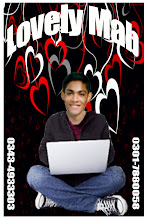Tuesday 20 March 2012
Monday 19 March 2012
How To Make Animeted Gif Picture in Adobe Photoshop 7.0
 Video Tutorial
Video Tutorial
Picture Tutorial
Animation in Adobe Photoshop / ImageReady
Note: ImageReady is an application that used to come bundled with Photoshop. ImageReady has now been discontinued. As of version CS3, animation is done with the Photoshop Animation window.
This 5-page tutorial shows you how to create an animation using Adobe ImageReady. Animations can be exported as an animated GIF or Macromedia Flash file.
Animations are created using layers. The process involves creating a series of layers which will become the frames of the animation.
At the end of this tutorial we will have created an animated GIF like the one pictured here. This animation uses moving text, but the same principles apply to any type of animation including changing shapes, etc.
Step 1: Create the Layers
The first step is to create multiple layers, each of which will become a separate frame in the animation. Let's start with a very simple image consisting of a plain white background and a layer of text which we want to animate. We will animate the text so it starts above the image frame and moves down to end up in the middle.
Note: Layers can also be shared between frames — in this case the white background layer will appear in all frames.
We will create five extra layers so the animation will be six frames long. We will work backwards, creating the frames from number five to number one.
Right-click the "My Text" layer in the layer palette and select Duplicate Layer. A new layer is created called "My Text copy". Double-click the layer name and rename it "My Text 5".
Choose the move tool  from the toolbox. Make sure the "My Text 5" layer is still selected, then hit your up arrow several times until the text moves slightly upwards. In this case we hit the up arrow 12 times — you can see the result with both layers visible:
from the toolbox. Make sure the "My Text 5" layer is still selected, then hit your up arrow several times until the text moves slightly upwards. In this case we hit the up arrow 12 times — you can see the result with both layers visible:
Repeat this process, i.e. create a duplicate of "My Text 5" called "My Text 4" and move it upwards the same amount. Keep repeating the process until you have a total of six text layers plus the background. Eventually you will have an image file which looks like this:
You can view individual layers by clicking (deselecting) all the eye icons in the layer palette except the one you want to see. View one layer at a time to see how the animation will unfold.
Step 2: Create the Animation Frames
Now that you have created the layers needed for the animation, you need to create the frames. If the Animation window isn't showing, select Window > Animation from the main menu. Then deselect the eye icon in all layers except "My Text 1" and the background. You should see something like this:
You can see one frame in the Animation window which looks just like the image, i.e. with the "My Text 1" layer visible.
Click the small arrow icon near the top right of the Animation window. This opens the flyout menu as shown below. Click New Frame.
A new frame will be created and added to the window like so:
With the new frame selected, go to the layers palette. Deselect the eye icon for the "My Text 1" layer and select the eye icon for "My Text 2". You should see something like this:
As you can see, the first frame still shows only the first text layer while the second frame now only shows the second text layer.
Keep adding frames and making the corresponding text layers visible until you have six frames. It should look like this:
You now have all the layers and all the frames needed for your animation.
Step 3: Setting the Animation Timing
At this stage your animation is almost complete. You can view it by clicking the triangular Play button in the animation window.
You will see that the animation plays very quickly and keeps repeating (looping). If you don't want the animation to loop, click the drop-menu in the lower left (which says "Forever" by default) and select "Once". Now when you play the animation it will play once and stop on the last frame.
The final step is to fine-tune the timing. Below each frame you will see a delay time in seconds. Click each of these and set the desired delay. In this way you can specify the exact time taken to display each individual frame.
Note: If you want an animation to repeat but not continuously (i.e. have a break between repeats), set the loop drop-menu to "Forever" and set a long delay on the last frame.
How it Looks
Below is the resulting animation, with the looping set to "Forever" and different times set for each frame. This isn't actually a nicely timed animation but we have done it like this so you can see the effect of the delay settings.
Step 4: Exporting the Animation
Now that you've finished the animation you need to export it. Note: If you just save the file, it will be saved as a layered Photoshop file (.psd).
There are two options: Saving optimized and exporting.
Saving as an Optimised GIF
From the main menu select File > Save Optimised As. This will give you the option to save as an animated GIF and/or to save as an HTML page. For a simple animation, just save as a GIF.
Export an Animation
In ImageReady 8 you can select File > Export, which gives you some additional options such as exporting as a Macromedia Flash file. This is very cool!
That's the end of this tutorial. If you have any questions or comments please post a message in the Graphics Forum.
Sunday 18 March 2012
Friday 16 March 2012
Show Your Name In the System Clock
This tip is absolutely and completely useless, and will even make applications that depend on times tamps have issues. It's mostly just to be used as a cool trick you can show off to your friends, so we're going to show you how it works.
The way this trick works is by modifying the regional settings for the time format. Instead of using just AM or PM, you can put up to 12 characters of text in that field.
Start by opening Regional and Language Options from the start menu search box or the control panel.
Click "Customize" button, which you'll need to choose.
Select the Time tab, and then here's where we can make whatever settings we want.
I chose to set mine to "AM - Mab" so I could still see AM or PM, but you can choose any 12 characters for either field. Keep in mind that the PM symbol is only going to display during the "PM" hours.
Tuesday 13 March 2012
Adobe Photoshop CS3 Free Download
Adobe Photoshop CS3 is the professional standard in digital imaging, with an endless selection of drawing tools, filters, and color-adjustment capabilities for manipulating items in almost any way. Originally designed for bitmap images, Photoshop lets you create eye-catching typography by placing text on paths or within shapes, perform shadow and highlight correction, explore expanded color-matching features, parlay efficient layer comps, and preview, search, and share images. Oh, and it's also the premiere program for managing home digital printing.
CS3 Extended includes support for rendering and integrating 3D images into 2D composites and video layer editing. There's also a greatly modified help menu to take the edge off your learning curve, with built-in how-to's on Preparing Art for Other Applications, Printing Photos, Working with Color and Type, and more. From simply lightening dark photos to improving color and contrast, to adding objects or people that weren't originally in the picture, Photoshop is an excellent tool whose innovative features meet any professional need.
Adobe Photoshop CS3 is ideal for film, video, and multimedia professionals and graphic and Web designers using 3D and motion, as well as professionals in engineering and science, Adobe Photoshop CS3 Extended software delivers everything in Photoshop CS3 and more. Render and incorporate 3D images into your 2D composites. Stop time with easy editing of motion graphics on video layers. And probe your images with measurement, analysis, and visualization tools.
Version CS3 adds smart filters, 2D and 3D measurement tools, and Refine Edge tools.
- Size 463.59MB
Download Internet Download Manager
Internet Download Manager (IDM) is a tool to increase download speeds by up to 5 times, resume and schedule downloads. Comprehensive error recovery and resume capability will restart broken or interrupted downloads due to lost connections, network problems, computer shutdowns, or unexpected power outages. Simple graphic user interface makes IDM user friendly and easy to use.Internet Download Manager has a smart download logic accelerator that features intelligent dynamic file segmentation and safe multipart downloading technology to accelerate your downloads. Unlike other download managers and accelerators Internet Download Manager segments downloaded files dynamically during download process and reuses available connections without additional connect and login stages to achieve best acceleration performance.
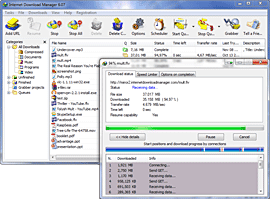 Internet Download Manager supports proxy servers, ftp and http protocols, firewalls, redirects, cookies, authorization, MP3 audio and MPEG video content processing. IDM integrates seamlessly into Microsoft Internet Explorer, Netscape, MSN Explorer, AOL, Opera, Mozilla, Mozilla Firefox, Mozilla Firebird, Avant Browser, MyIE2, and all other popular browsers to automatically handle your downloads. You can also drag and drop files, or use Internet Download Manager from command line. Internet Download Manager can dial your modem at the set time, download the files you want, then hang up or even shut down your computer when it's done.
Internet Download Manager supports proxy servers, ftp and http protocols, firewalls, redirects, cookies, authorization, MP3 audio and MPEG video content processing. IDM integrates seamlessly into Microsoft Internet Explorer, Netscape, MSN Explorer, AOL, Opera, Mozilla, Mozilla Firefox, Mozilla Firebird, Avant Browser, MyIE2, and all other popular browsers to automatically handle your downloads. You can also drag and drop files, or use Internet Download Manager from command line. Internet Download Manager can dial your modem at the set time, download the files you want, then hang up or even shut down your computer when it's done.Other features include multilingual support, zip preview, download categories, scheduler pro, sounds on different events, HTTPS support, queue processor, html help and tutorial, enhanced virus protection on download completion, progressive downloading with quotas (useful for connections that use some kind of fair access policy or FAP like Direcway, Direct PC, Hughes, etc.), built-in download accelerator, and many others.
Version 6.05 adds IDM download panel for web-players that can be used to download flash videos from sites like YouTube, MySpaceTV, and Google Videos. It also features complete Windows 7 and Vista support, YouTube grabber, redeveloped scheduler, and MMS protocol support. The new version also adds improved integration for IE and IE based browsers, redesigned and enhanced download engine, the unique advanced integration into all latest browsers, improved toolbar, and a wealth of other improvements and new features.
Internet Download Manager (IDM) is a tool to increase download speeds by up to 5 times, resume and schedule downloads. Comprehensive error recovery and resume capability will restart broken or interrupted downloads due to lost connections, network problems, computer shutdowns, or unexpected power outages. Simple graphic user interface makes IDM user friendly and easy to use.Internet Download Manager has a smart download logic accelerator that features intelligent dynamic file segmentation and safe multipart downloading technology to accelerate your downloads. Unlike other download managers and accelerators Internet Download Manager segments downloaded files dynamically during download process and reuses available connections without additional connect and login stages to achieve best acceleration performance.
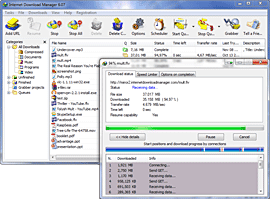 Internet Download Manager supports proxy servers, ftp and http protocols, firewalls, redirects, cookies, authorization, MP3 audio and MPEG video content processing. IDM integrates seamlessly into Microsoft Internet Explorer, Netscape, MSN Explorer, AOL, Opera, Mozilla, Mozilla Firefox, Mozilla Firebird, Avant Browser, MyIE2, and all other popular browsers to automatically handle your downloads. You can also drag and drop files, or use Internet Download Manager from command line. Internet Download Manager can dial your modem at the set time, download the files you want, then hang up or even shut down your computer when it's done.
Internet Download Manager supports proxy servers, ftp and http protocols, firewalls, redirects, cookies, authorization, MP3 audio and MPEG video content processing. IDM integrates seamlessly into Microsoft Internet Explorer, Netscape, MSN Explorer, AOL, Opera, Mozilla, Mozilla Firefox, Mozilla Firebird, Avant Browser, MyIE2, and all other popular browsers to automatically handle your downloads. You can also drag and drop files, or use Internet Download Manager from command line. Internet Download Manager can dial your modem at the set time, download the files you want, then hang up or even shut down your computer when it's done.Other features include multilingual support, zip preview, download categories, scheduler pro, sounds on different events, HTTPS support, queue processor, html help and tutorial, enhanced virus protection on download completion, progressive downloading with quotas (useful for connections that use some kind of fair access policy or FAP like Direcway, Direct PC, Hughes, etc.), built-in download accelerator, and many others.
Version 6.07 adds IDM download panel for web-players that can be used to download flash videos from sites like YouTube, MySpaceTV, and Google Videos. It also features complete Windows 7 and Vista support, YouTube grabber, redeveloped scheduler, and MMS protocol support. The new version also adds improved integration for IE and IE based browsers, redesigned and enhanced download engine, the unique advanced integration into all latest browsers, improved toolbar, and a wealth of other improvements and new features.
Windows Shortcut Keys List
Here’s a list of Windows shortcut keys widely used by Windows users. Use them often and you will eventually get used to them. They can really save you lots of time. Some of these might not work in the older versions of Windows. Try them out!
 CTRL key related
CTRL key related
 SHIFT key related
SHIFT key related
 ALT key related
ALT key related
 WIN key related
WIN key related
Most Often Used Windows Shortcut Keys
 CTRL key related
CTRL key related- Ctrl+Alt+Delete = Open “Task Manager”.
- Ctrl+Shift+Esc = Another tricky way to open “Task Manager”.
- Ctrl+Esc = Open “Start Menu”, but it seems stupid to use this instead of just pressing the “windows button”.
 SHIFT key related
SHIFT key related- Shift = To prevent external device from automatically playing when inserted. This can be a little bit handy. You must hold shift while inserting your CD, usb drive, etc to stop them from running the autorun (especially when they are infected by spywares or viruses).
- Shift+Delete = I bet you already knew this. It’s to delete item permanently.
 ALT key related
ALT key related - Alt+Tab = Switch through opened windows programs. Very useful when you have multiple windows under operation.
- Alt+F4 = To end task or to close the active program that is currently being using.
- Alt+Enter = To open properties of selected item, instead of having to right click -> properties.
- Alt+ SPACEBAR = Open the system menu of active window.
- Alt+ SPACEBAR +N = To minimize the active program.
- Alt+ SPACEBAR +R = To restore the active program.
- Alt+ SPACEBAR+C = To close the active program.
- Alt+ SPACEBAR+X = To maximize the active program.
- Alt+ SPACEBAR+M = To move the active program.
 WIN key related
WIN key related- Win = To open “start menu”, instead of stupidly using Ctrl + Esc.
- Win+R = To open “Run” dialog box. You will soon find this particularly useful.
- Win+M = To minimize all opened windows.
- Win+Shift+M = To maximize all opened windows.
- Win+L = To lock keyboard in Windows XP. It won’t work in some machines.
- Win+E = To open “My Computer”. Stop double clicking already!
- Win+F = To open “Search” options.
- Win+U = To open “Utility Manager”.
- Win+D = To minimize all active windows or show desktop.
- Win+F1 = To view the detail windows help page.
- Win+Pause = To view the “System Properties” dialog box.
- Win+Tab = Switch through taskbar programs. Special effects in Windows 7 and Windows Vista.
- Win+F+Ctrl = To open “Search” window to search files of folders on your computer.
Monday 12 March 2012
Sunday 11 March 2012
Al Quran
"Alif Laam Raa. A book which we have revealed to you (Muhammad) so that you may lead the people from out of the darknesses into the light by their Lord's leave to the path of the All-Mighty, the Praiseworthy." [Quran 14:1] The Holy Quran.
The Quran is a Message from Allah to humanity. It was transmitted to us in a chain starting from the Almighty Himself (Subhanaho Wataala) to the angel Gabriel to the Prophet Muhammad. This message was given to the Prophet (Peace Be Upon Him) in pieces over a period spanning approximately 23 years. The Prophet (Peace Be Upon Him) was 40 years old when the Quran began to be revealed to him, and he was 63 when the revelation was completed. The language of the original message was Arabic, but it has been translated into many other languages. Prophet Muhammad (Peace Be Upon Him) was the final Messenger of Allah to humanity, and therefore the Quran is the last Message which Allah has sent to us. Its predecessors such as the Torah, Psalms, and Gospel have all been superseded. It is an obligation - and blessing - for all who hear of the Quran and Islam to investigate it and evaluate it for them. Allah has guaranteed that He will protect the Quran from human tampering, and today's readers can find exact copies of it all over the world. The Quran of today is the same as the Quran revealed to Muhammad (Peace Be Upon Him).